React Native Error Handling: Strategies for Effectively Dealing with Gradlew Build Failures for Beginners

Welcome to my first blog post! I've encountered my fair share of challenges, and one error that often crops up is the dreaded "Execution failed for task ':app:installDebug'. Whether you're a seasoned developer or just getting started with React Native just like me, understanding and troubleshooting this error is essential for a smooth development experience.
First and Foremost Point - Understanding the Error.
When working with React Native, encountering errors during the development process is a common occurrence. Even myself encounter with many times as i was just started with react-native.
The "Execution failed for task ':app:installDebug'" error is a common stumbling block encountered by React Native developers especially if you're just starting with react-native app deployment process. While the "Execution failed for task ':app:installDebug'" error may seem daunting at first glance, it's often rooted in common issues that can be diagnosed and resolved with the right approach.
This error typically arises when attempting to install the debug version of an app on a device or emulator for testing.
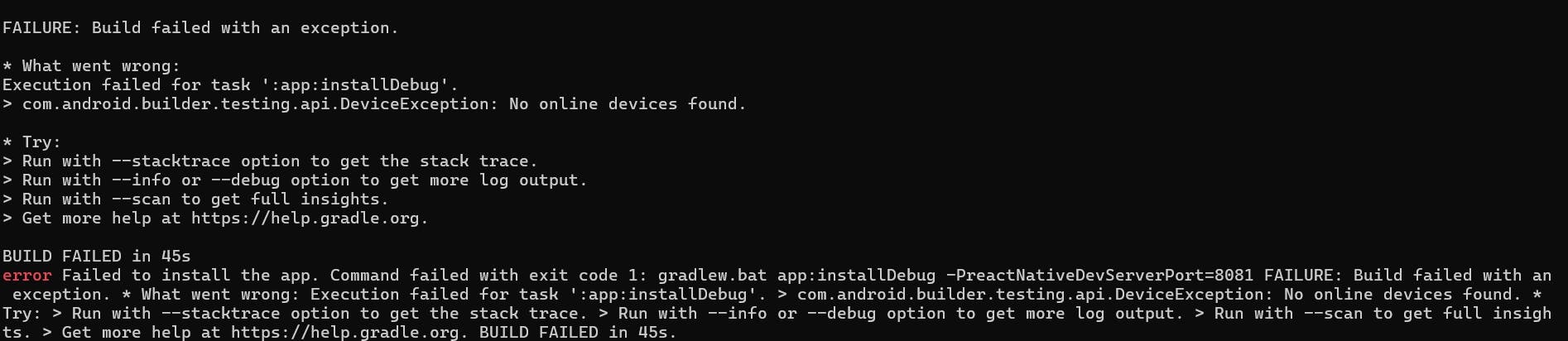
Navigating to Solution
This solution involves removing cached artifacts and temporary files from the Android project directory, ensuring a clean and reliable build environment for the React Native application.
Let's dive into step for cleaning and build Gradlew to resolve this error.
Navigate to the Android Project Directory:
Just open your terminal and change directory to the Android project directory of your React Native project, you can navigate using this commad.
cd androidRun the Gradle Clean Command:
This command basically is use to prepare for a fresh build of the project.
./gradlew cleanWait for the Cleaning Process to Complete:
Once it complete cleaning the all cache and previous build artifacts. You'll see this message on your terminal for Build Successful.

Now it's time to Rebuild our project:
After cleaning the Gradle build files, rebuild your React Native project to generate fresh build artifacts.
Now go back to your root directory of your project using below commands.
cd .. //To run the application npx react-native run-android
By following these steps, you can effectively clean the Gradle build files and resolve the "Execution failed for task ':app:installDebug'" error in your React Native project.
I hope you found this guide helpful and informative.
Happy Learning!😀